 Page management
Page management Page management
Page managementAfter an icon is clicked, page management window is opened (Figure 62). In this window you can see form page structure in a structure tree. You can select necessary page and click button [Go to].
For some pages in a registration or a declaration form, additional pages can be added. To add additional page, page management window must be opened:
1. Select form page, to which you want to add more pages (in the picture below, page "Enterprise establishments" is selected).
2. At the bottom of page management window page information is displayed:
•Added pages (number, how many already added).
• Total allowed pages in
document.
Total allowed pages in
document.
3. If you want to add additional page, click icon in
the top of the window. A new page of selected page will be added. Use button
 to remove added page. You
can remove only additional pages.
to remove added page. You
can remove only additional pages.
4. Click button [Close], or icon  to close page management window.
to close page management window.
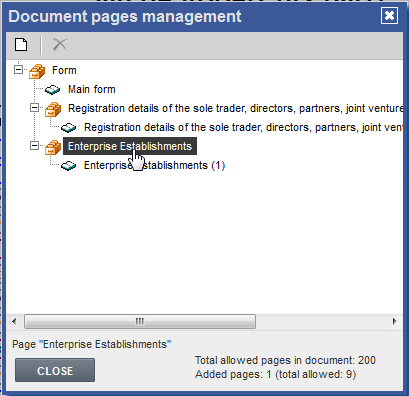
Figure 62 Pages management window