 Validation
Validation Validation
ValidationAfter icon is clicked, system validates data of the registration or declaration form according to rules implemented in the corresponding registration form template. System checks, if all mandatory attachments are uploaded.
If system finds any errors or warnings, it displays them all in the bottom of the screen in an error and warnings pane (see Figure 63). You can click on the particular error/warning to be redirected to the related data field. Validation error field area can be hidden for a while, by clicking button [V] in the top of error area window. Validation error are will be hidden and only summarized information will be shown at the bottom of the form. To expand validation errors click button [^] in the toolbar (see Figure 63).
If system does not find any error, further actions can be performed.
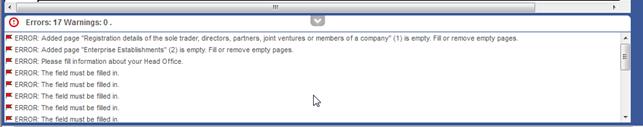
Figure 63 Validation errors pane
Figure 64 Hidden validation errors area toolbar
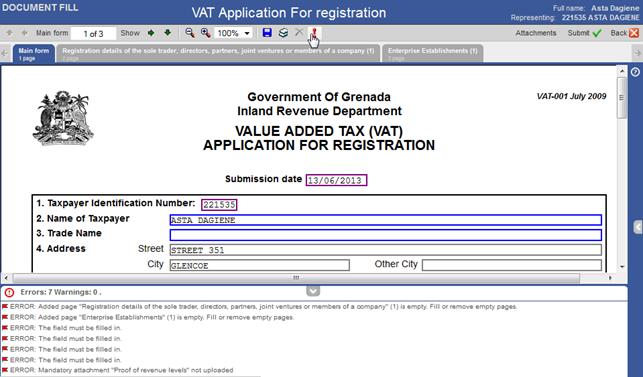
Figure 65 Filling individual registration form