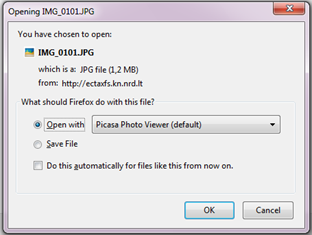
There are several places where an attachment can be uploaded and later in view mode can be downloaded back to your computer. The functionality depends on your browser you are using. In this chapter you'll get an instruction how to deal with attachments in Mozilla Firefox browser.
To view a content of attachment or download it to your computer, follow these steps:
1. Click on the link with a name of attachment. A dialogue box with a question if you want to view or to download an attachment will be displayed (see Figure 70).
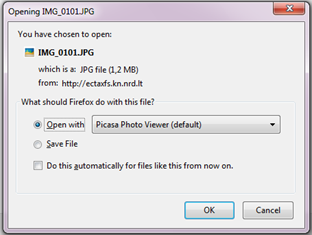
Figure 70 Dialog box for downloading or viewing an attachment
2. If you'll choose option "Open with" and a pogrom for opening, an attachment will be opened right in your screen.
3. If you'll choose an option "Save file", an attachment will be saved in your computer catalogue "Download". You should open the catalogue and double click the downloaded attachment.